OneDrive sites are just personal sites. OneDrive site is created when a user start working with Office 365 and deleted after user left company.
Though personal sites are not deleted immediately – there is a procedure – please refer to Microsoft: OneDrive retention and deletion – still
OneDrive is tied to a user, not company.
Microsoft did a good job integrating OneDrive into Microsoft 365 environment. It’s a choice number 1:
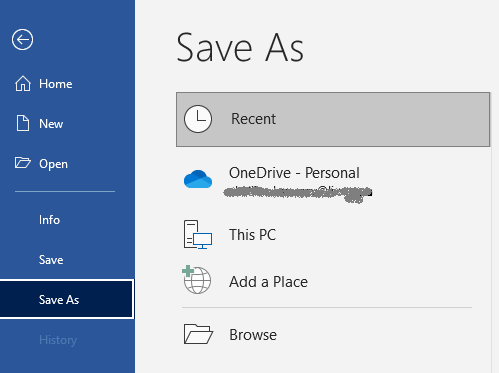
And users tend to save business files in their OneDrive and share folders with coworkers.
But that’s a bad practice. You should state it clear:
OneDrive sites are for personal information related to company (e.g. personal development plans, W2 forms etc.).
Business-related information must be kept under SharePoint sites (Teams or standalone).
Another caveat is Teams chats.
Files that you upload to a channel (Teams chat) are stored in your team’s SharePoint folder.
Files that you upload to a one-on-one or group chat are stored in your OneDrive for Business folder and are shared with the people in that conversation.
Which means – it’s Microsoft default behavior – files are stored in Onedrive automatically.
Now it’s a matter of education – please engage people use SharePoint to store business files and only share links to SharePoint in chats.
Resources
